

Lineup
Soldering Iron/Station Type

Available in:

With 200 W of power in a compact body, it performs a wide range of soldering works.


With improved sensor sensitivity and a design that smoothly transfers the heat from the heater to the tip, the tip temperature has become stable and it ensures better soldering.
It enables soldering in a shorter time and improves work efficiency.
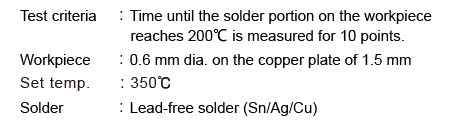
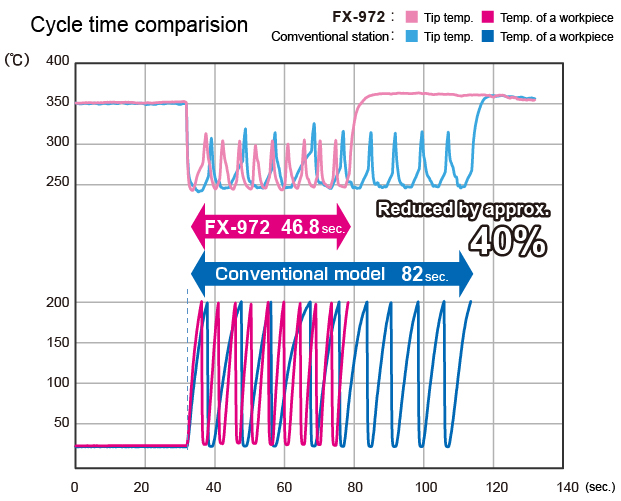
It shows information such as set temperature, tip's sensor temperature, and preset setting, clearly and widely.
The viewing angle is wide, and the high-brightness display provides high visibility.
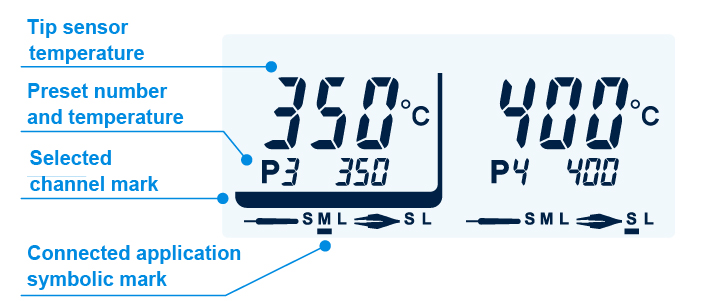
8 different applications can be used without specifying the connecting port.
A built-in sensor detects the handpiece in use and automatically switches channels. The unused handpiece stands by at the set temperature.

Various settings can be easily configured using four buttons.


Tilt mechanism for easy viewing and operation of the screen display, depending on the installation location, e.g., on or under the workbench or on the rack.
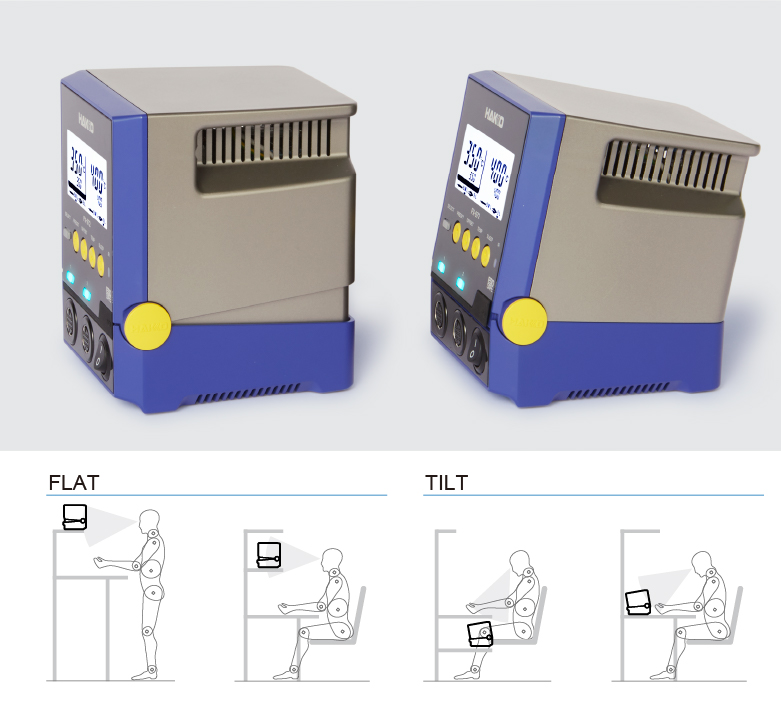
The well-selected line-up of soldering tips
Soldering that was previously impossible or time-consuming can be improved with the tips in new shapes.
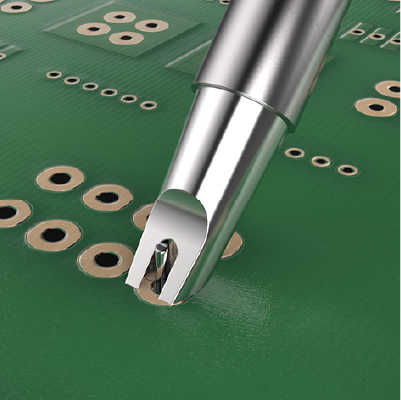
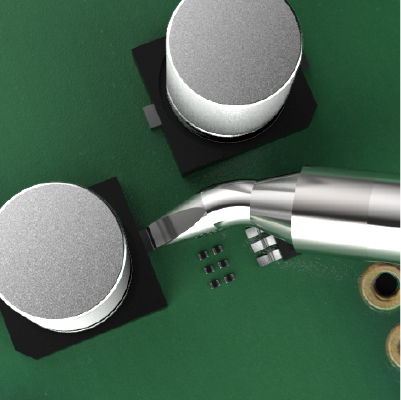
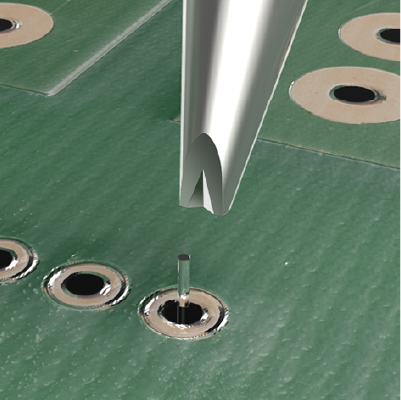
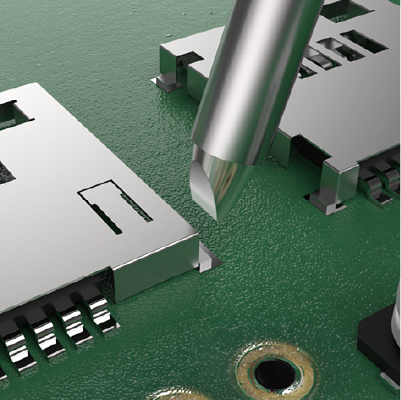
Automatic calibration and correction can be completed by sending the measured temperature value of the thermometer (FG-100B/FG-101B), via infrared.

By connecting the station to the PC, the tip set temperature, calibration/correction, and the temperature history of the tip during operation are recorded on the PC, enabling management with zero human error.

The dedicated software is available for download on our website.
Click here to download the FX-972 software.
The built-in sensor of the tip inside makes it possible to use auto-sleep and auto-shutoff functions without connecting the station and the iron holder, and it helps to lay out the station and iron holder freely in the working space.
The newly designed iron holder allows easy and safe tip replacement with a tip removing attachment and tip insertion holder.
Removing a tip

Inserting a tip
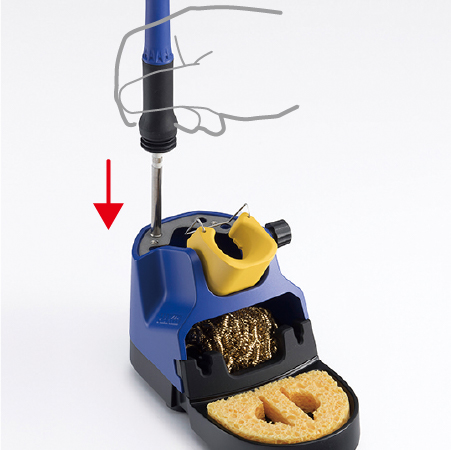
Soldering iron stays safe even without an iron holder base during maintenance.


For maintenance, remove an iron holder base by pressing the release button on the back.