

MAINTENANCE/TROUBLESHOOTING/APPLICATION EXAMPLES
Top of Support & Service > MAINTENANCE/TROUBLESHOOTING/APPLICATION EXAMPLES > FT-720: When you see a sign of failure
Insert the AC adaptor plug firmly to the unit.

You can check up on the movie about the correct usage.
On the product page of this site also shows the correct way of how to use.
How to use the FT-720 tip cleaner
If the cleaning brushes have worn out, they cannot reach the soldering tip and the tips cannot be cleaned.
Open the cover to check the condition of the cleaning brushes and replace them with new ones if worn out.
About the replacement procedure, please refer to how to replace the cleaning brushes of the FT-720

If the pully belt comes off, the brushes do not rotate. and the tip cannot be cleaned.
Set the pully belt in the correctt position.
In case you operated it with the pulley belt coming off, the cleaning brushes may get damaged.
Please check the condition of the cleaning brushes after setting the pulley belt correctly.
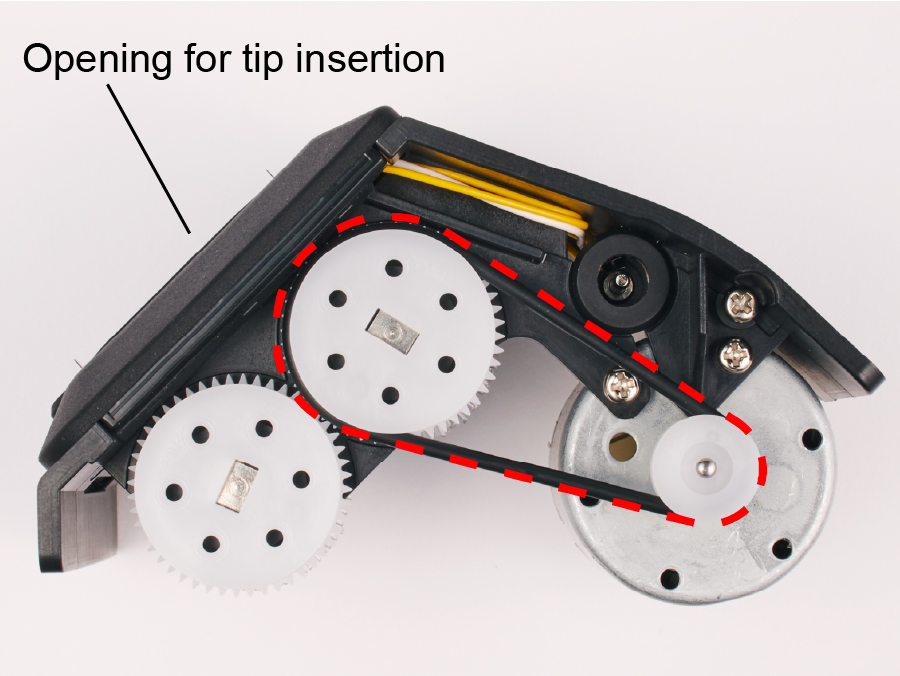
When the sensing area and sensor cover are not clean, the unit may not detect in and out of the tip and keeps the cleaning brushes rotating.
As a beginning, clean the sensing area and sensor cover with a soft brush, etc.

If the dirt does not go away doing the above, or you want to clean the sensor cover firmly, eject the sensor cover and wipe the dirt on it with the cloth and alcohol.
How to clean the sensor cover
Replace the sensor cover to the new one in case the dirt never goes off, the sensor cover was broken, or badly damaged.

If the dirt does not go away doing the above, or you want to clean the sensor cover firmly, eject the sensor cover and wipe the dirt on it with the cloth and alcohol.
How to clean the sensor cover

Replace the sensor cover to the new one in case the dirt never goes off, the sensor cover was broken, or badly damaged.
If the adjuster is set incorrectly, the unit may not detect in and out of the tip and keep the cleaning brushes rotating.
Reset the adjuster to the correct position.
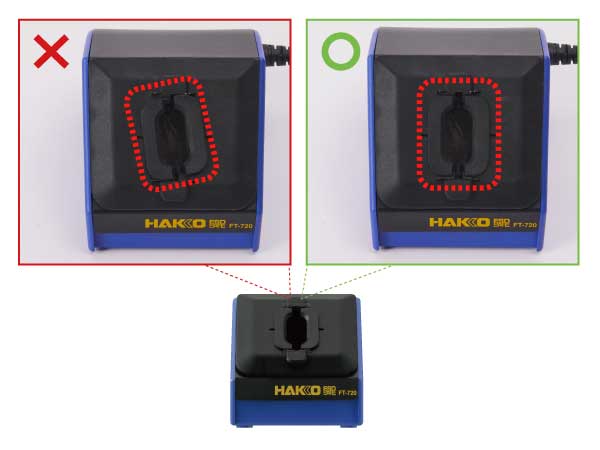
Periodic maintenance would be recommended to use the FT-720 for an extended period.
Please check from here about the information on maintenance procedure.