

MAINTENANCE/TROUBLESHOOTING/APPLICATION EXAMPLES
Top of Support & Service > MAINTENANCE/TROUBLESHOOTING/APPLICATION EXAMPLES > How to change the solder on the HU-200
Change the solder bobbin following the steps when using up the solder.
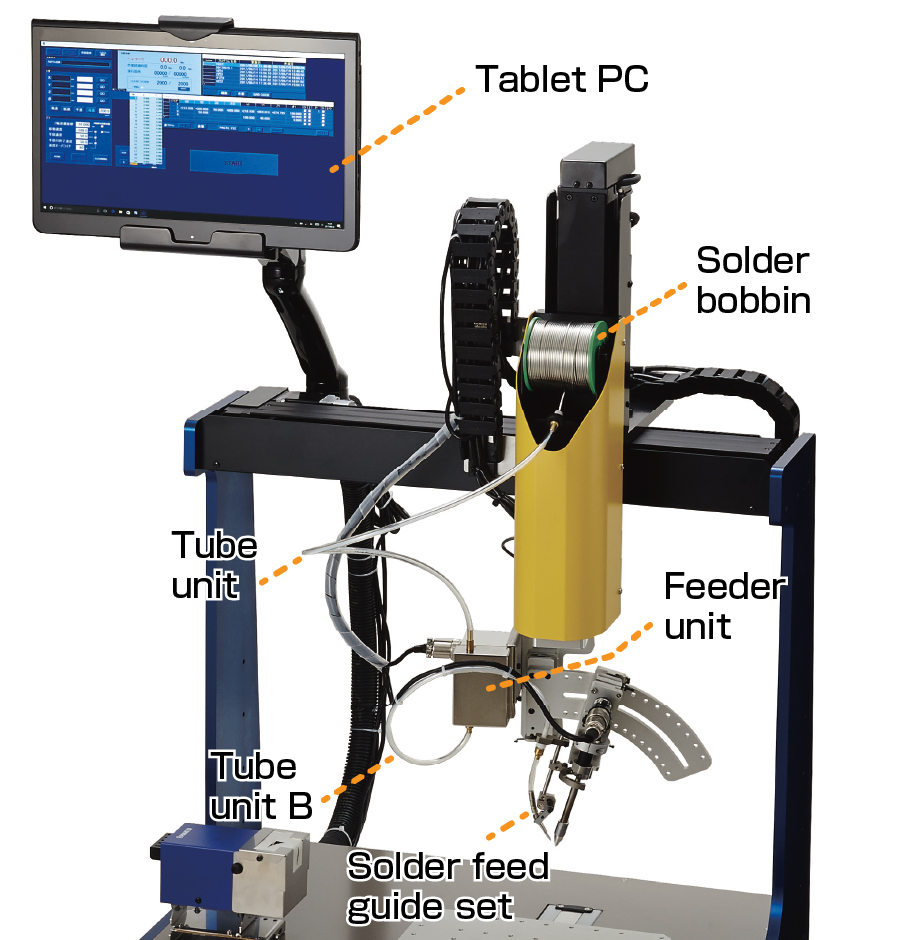
Whenever changing the solder bobbin, turn off the power of the FU-601 and start the work after confirming that the solder tip was cooled down enough.
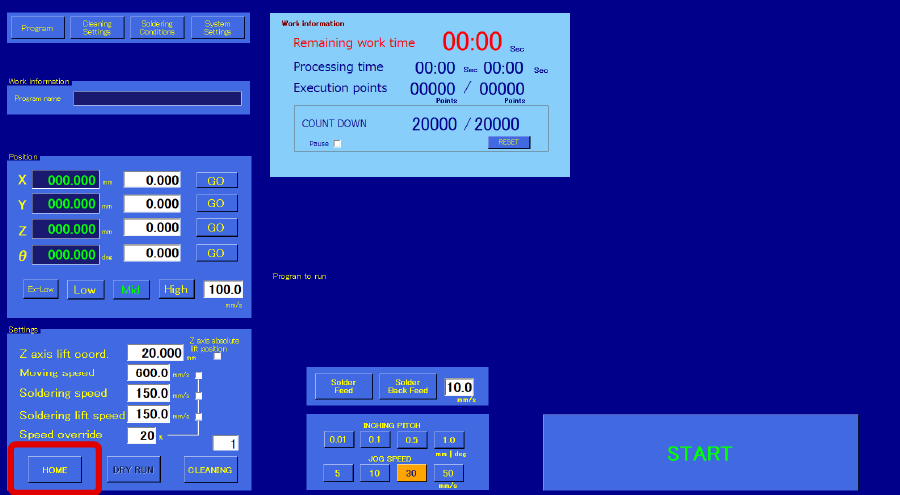
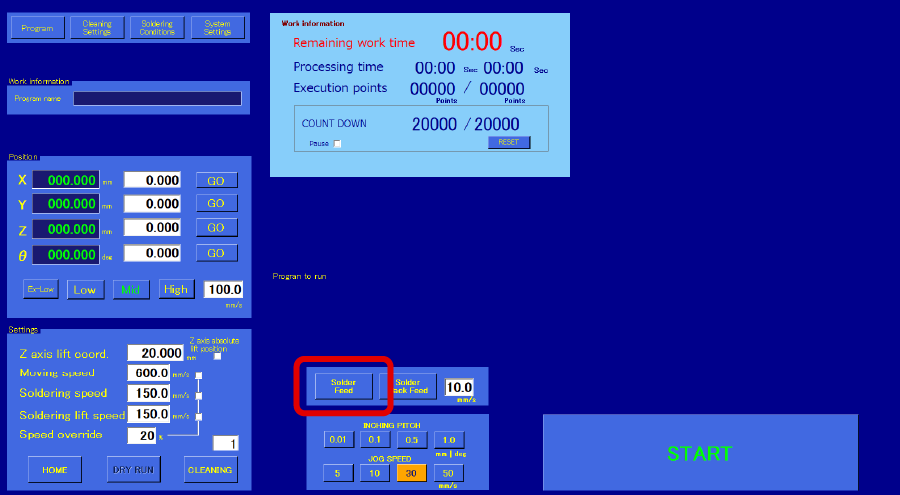
Keep feeding until it stops, and tap the 'Solder Feed' button again to stop feeding.
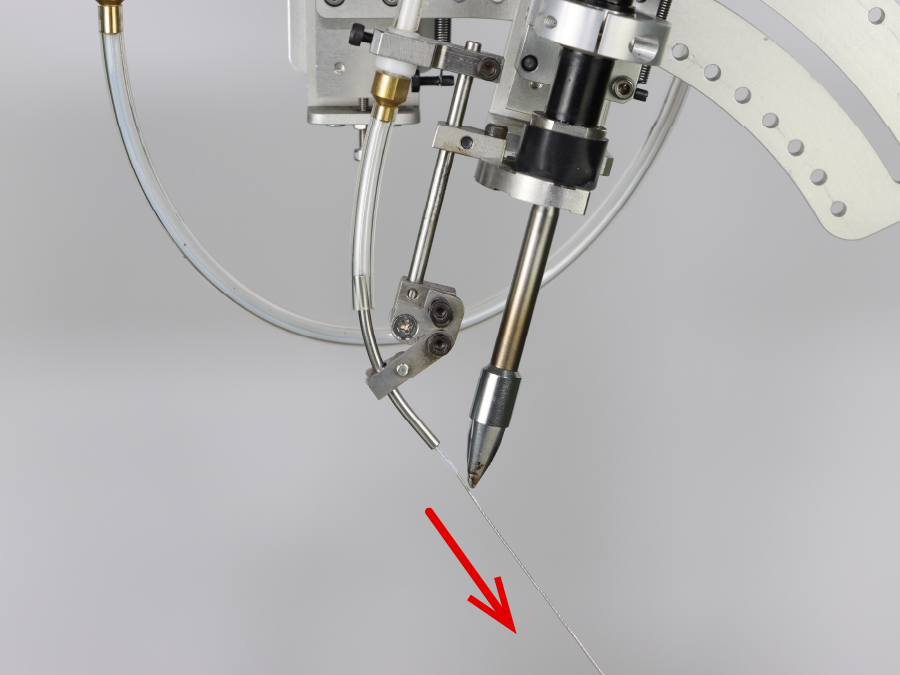
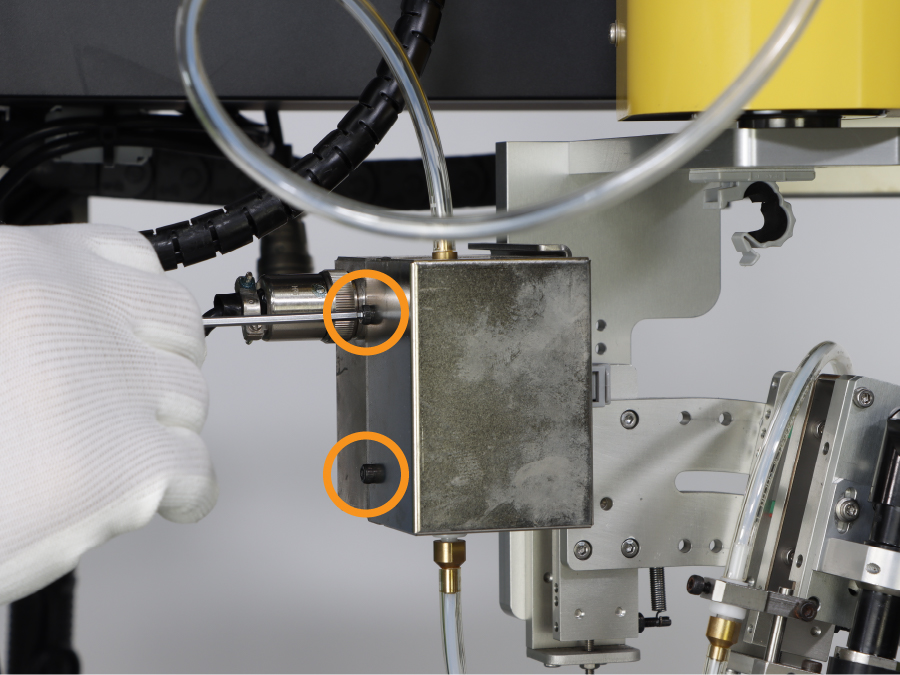
Loosen the screws fix the feeder unit cover, and remove the cover from the feeder unit.
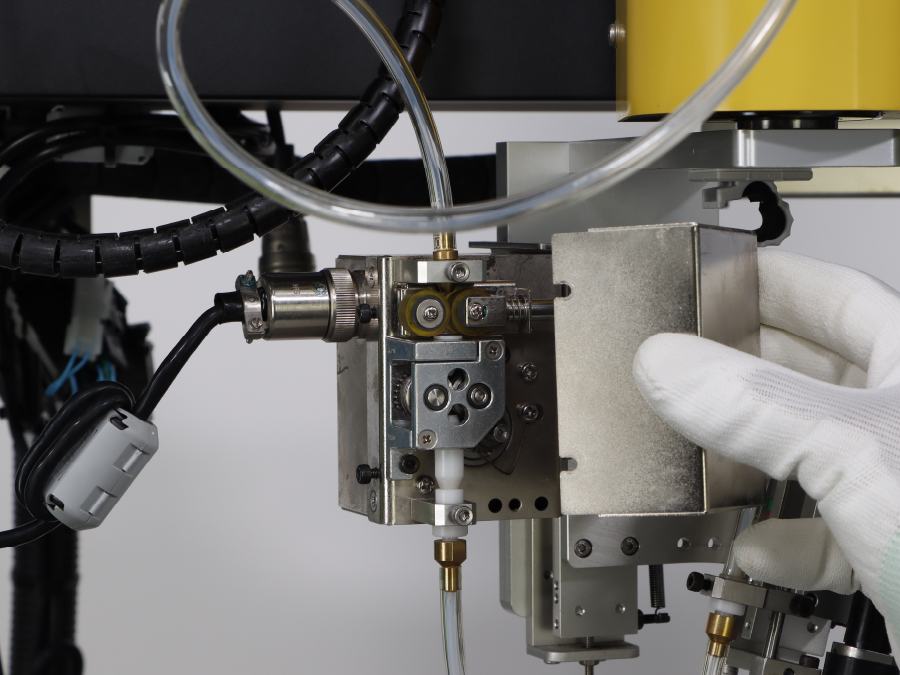
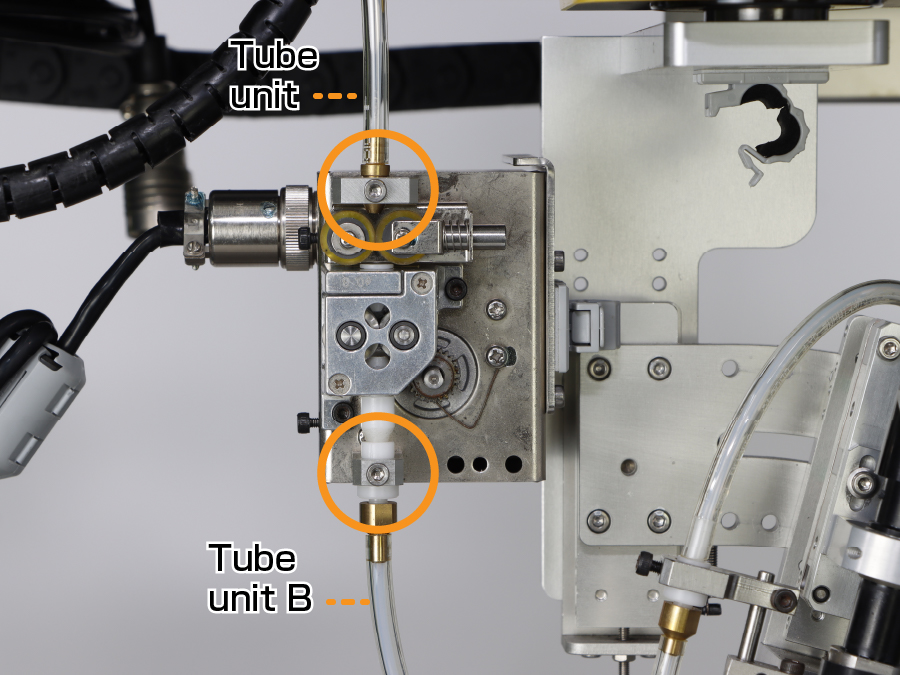
Loosen the screws securing the tube unit and tube unit B, respectively, and remove the tube unit and tube unit B.
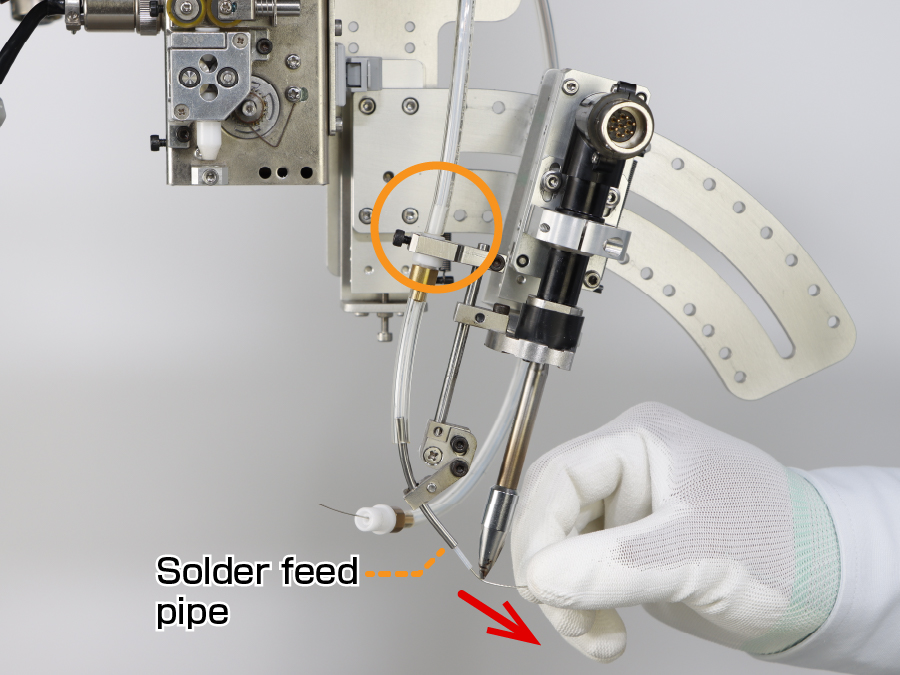
After pulling out the remaining solder from the solder feed pipe, remove the other end of the tube unit B from the solder feed guide nozzle.
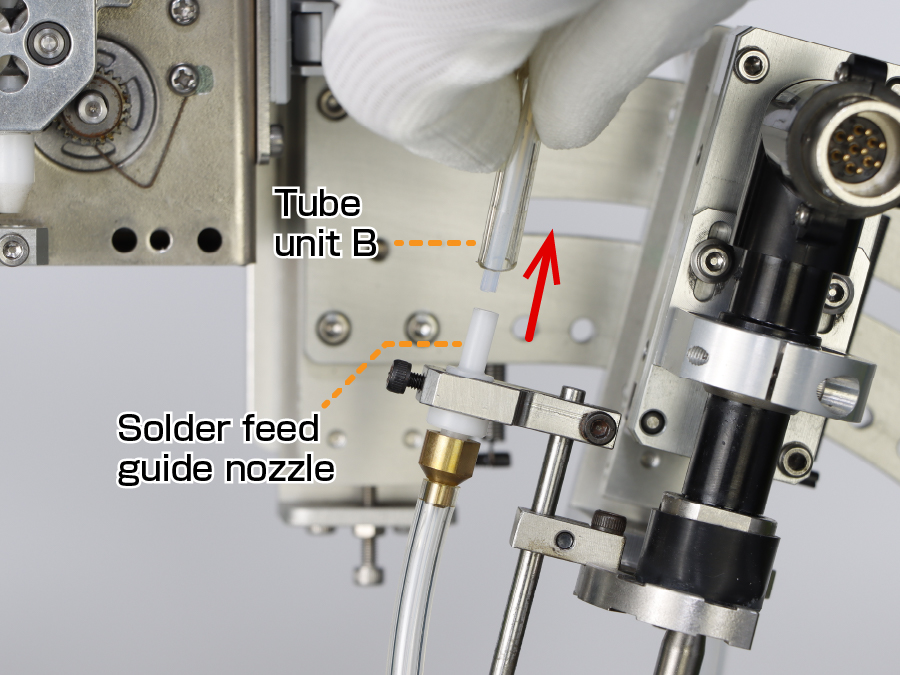

Set the new bobbin so that the solder is fed from the back to yourself.
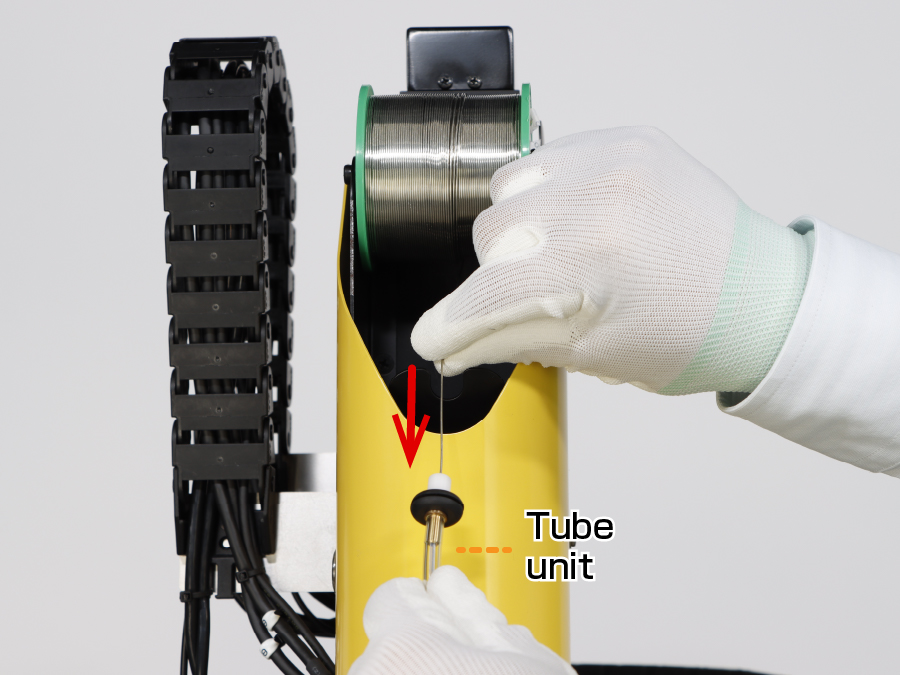
Set the solder wire to protrude approx. 100 mm from the end of the tube unit.

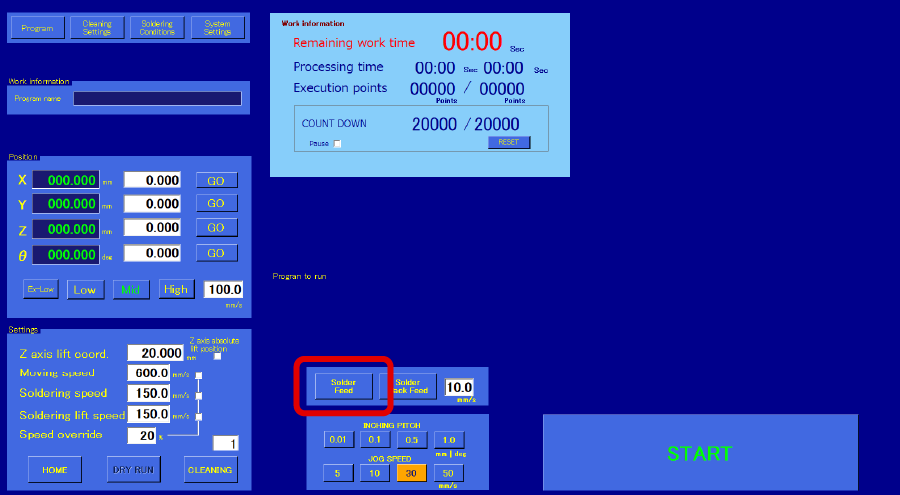

Insert the solder protruding from the end of the tube unit into the pulley unit, pulling the roller which has a spring.

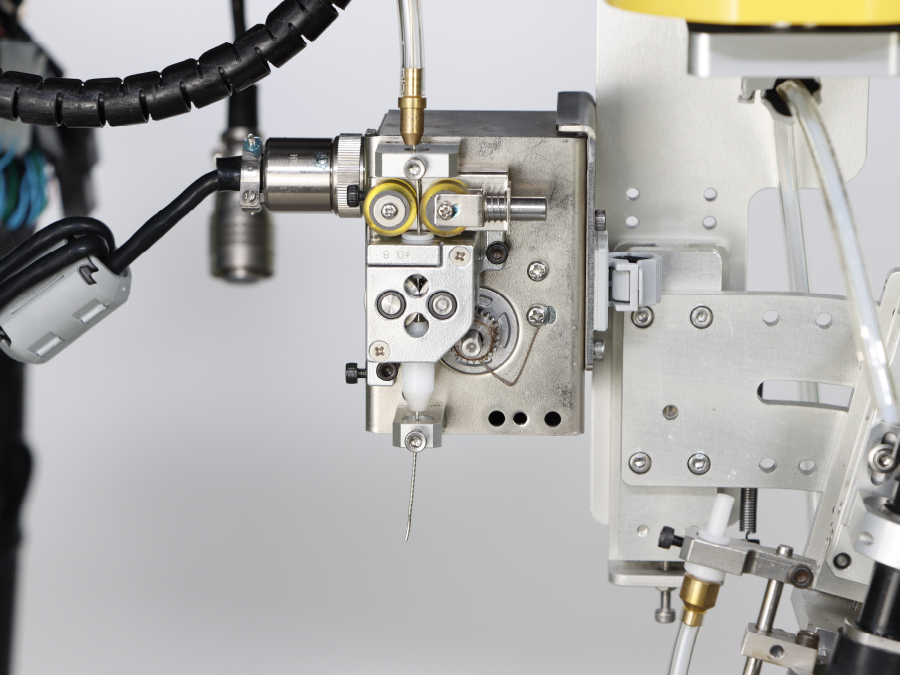
Stop the pully tapping the 'Solder feed' button on the tablet PC again.
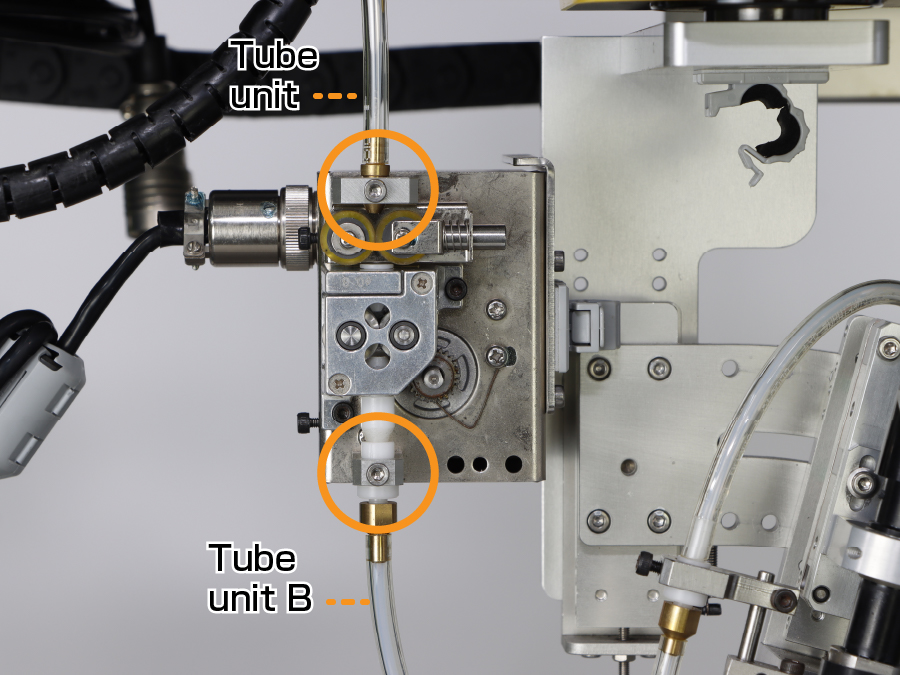
In the case of tube unit B, insert it into the feeder unit after threading the solder wire, which protrudes from the lower part of the pulley unit.

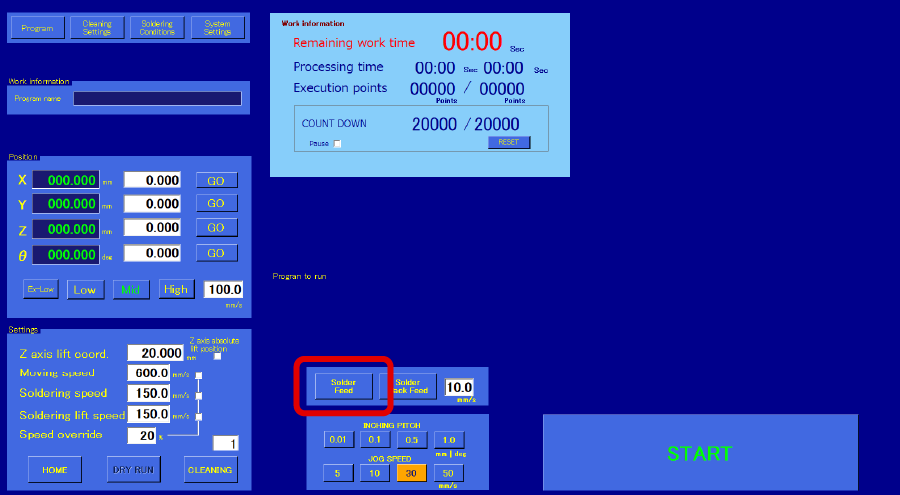
Stop solder feeding by tapping the 'Solder Feed' button again when the solder wire protrudes approx. 150 mm from the end of the tube unit B.
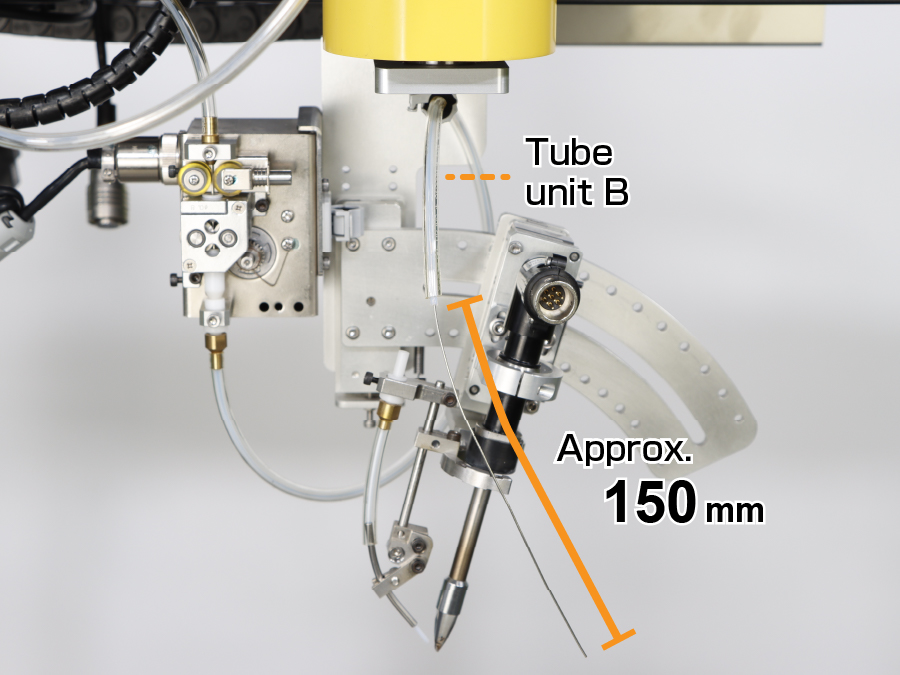
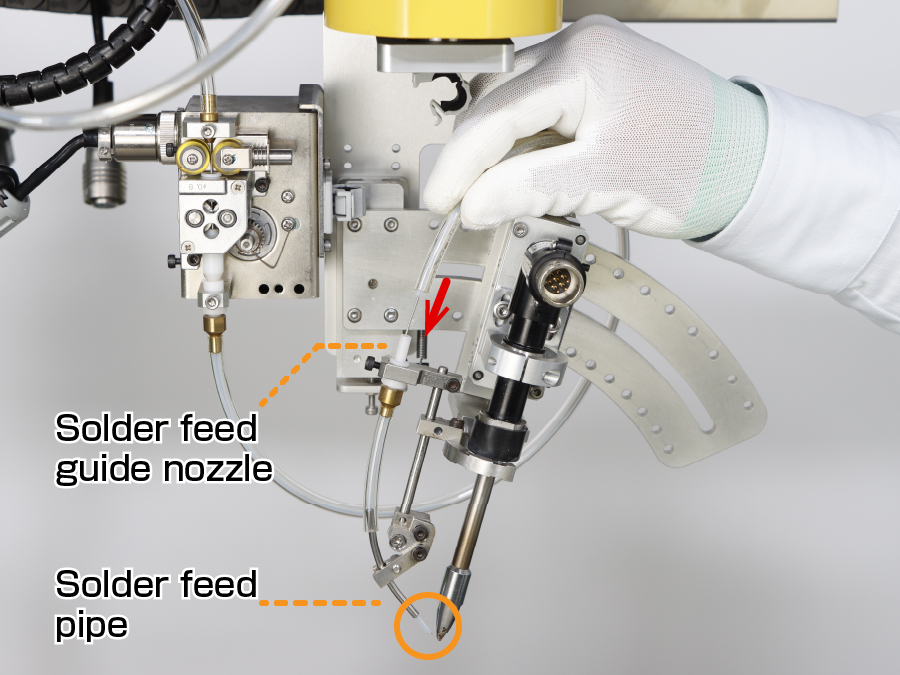
Keep threading until a solder wire comes out from the solder feed pipe.
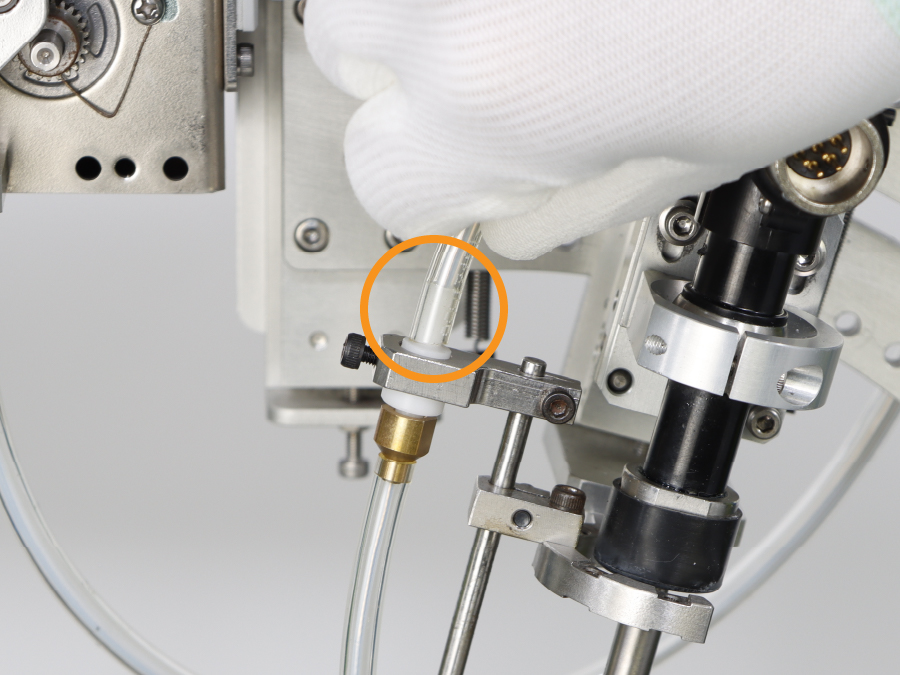
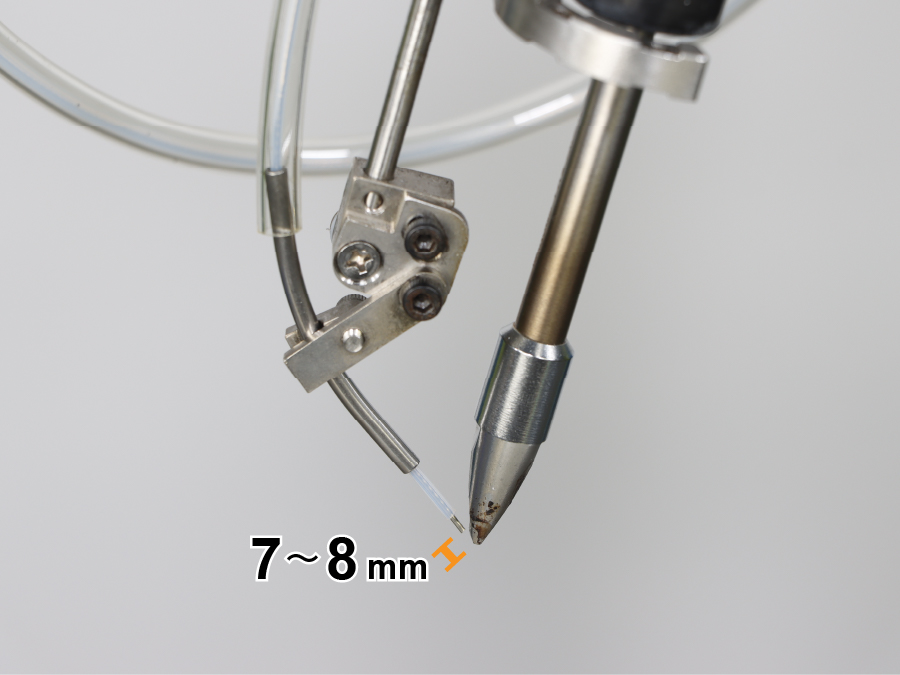
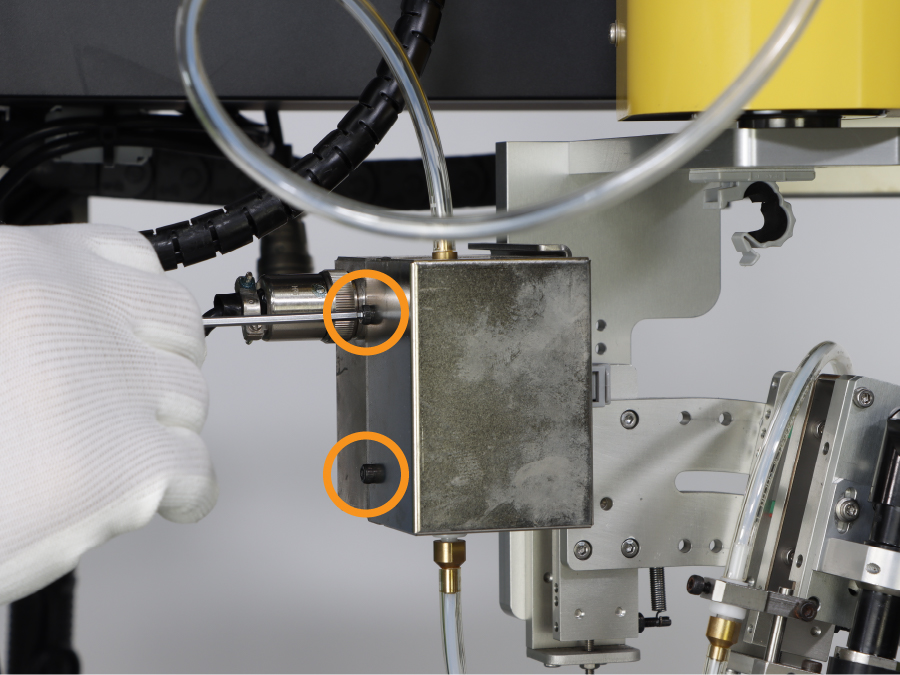
Tighten the 2 screws with a hex key wrench to fix the cover on the feeder unit.