

MAINTENANCE/TROUBLESHOOTING/APPLICATION EXAMPLES
Top of Support & Service > MAINTENANCE/TROUBLESHOOTING/APPLICATION EXAMPLES > How to adjust the tip position with the FT-710

Refer to the applicable soldering iron list about the soldering iron and tip shape applied to the FT-710.

The cover cannot be removed when the AC adapter is plugged in.

Lift the cover right above, holding the ▼ area with the fingers.
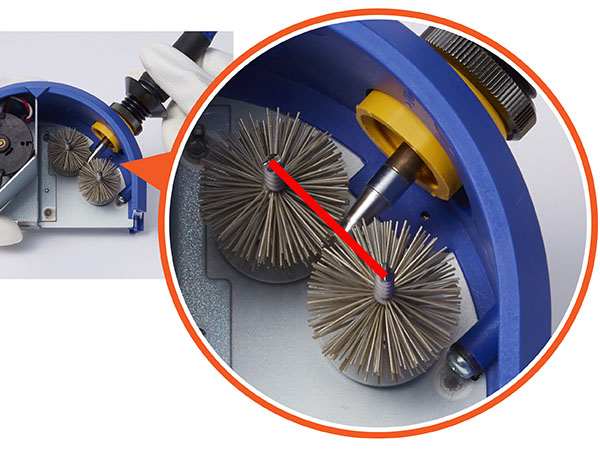
Adjust the receptacle so that the tip head comes on the line between the two shanks of the cleaning brushes.
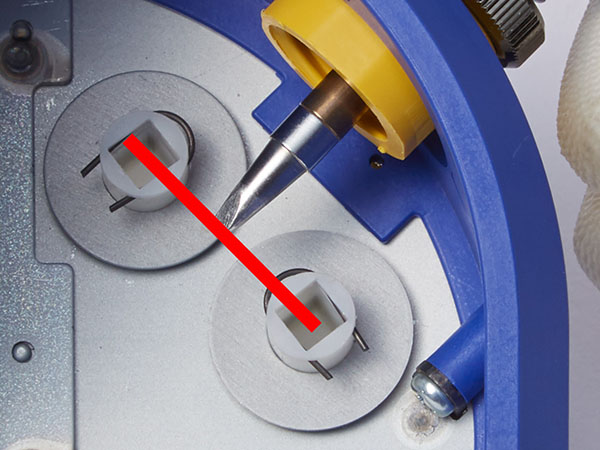

Tighten the lock nut holding the receptacle with your hand so that the receptacle does not move after adjustment.
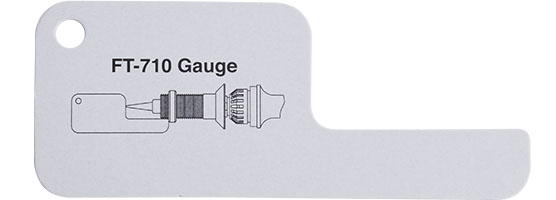

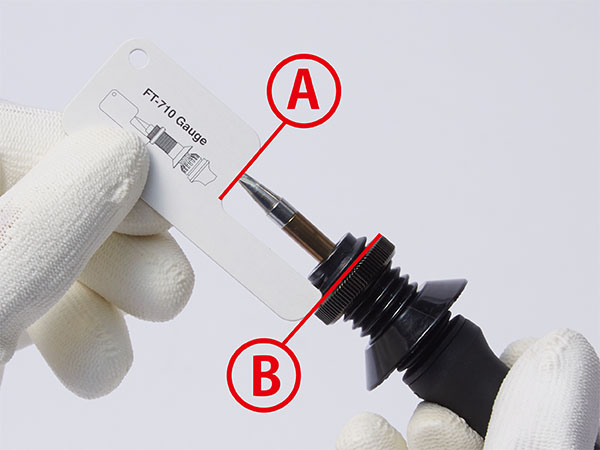
Align the tip head with the 'A' line of the gauge and adjust the position of the lock nut so it comes to the line of 'B.'

Attach to the unit by rotating the receptacle to prevent the lock nut from moving carefully.

