

MAINTENANCE/TROUBLESHOOTING/APPLICATION EXAMPLES
Top of Support & Service > MAINTENANCE/TROUBLESHOOTING/APPLICATION EXAMPLES > The hot air does not blow even pressing START/STOP button.
This product can control the time to blow hot air by the timer setting.
The timer setting range is from 1 to 999 seconds. If it is set at “000,” the unit does not start.
(If it is set at “- - -,” the timer is deactivated.)
Please check the current setting.
Press the button.
button.
The display will show the timer setting values after the temperature setting values.
Change the timer setting to between “001” and “999” or set it to “- - -” to deactivate the timer.
Press and hold button for more than 1 second to go to the temperature and timer setting.
button for more than 1 second to go to the temperature and timer setting.
Press
 buttons to change the values and press
buttons to change the values and press button to confirm them.
button to confirm them.
Make the timer setting after the temperature setting.
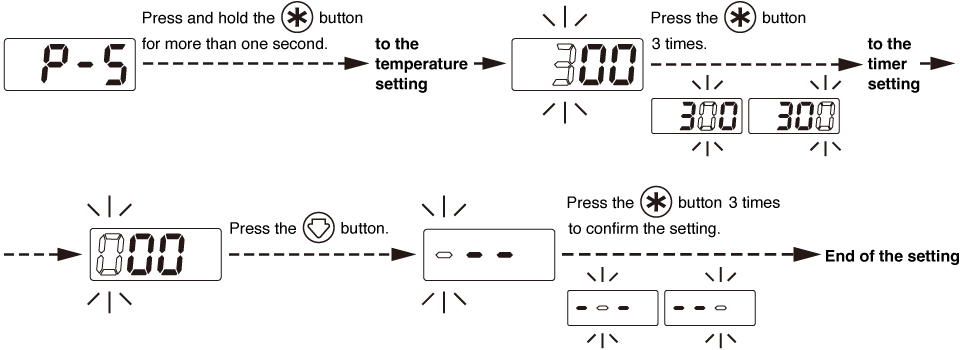
The unit may be defective If the timer setting is NOT at “000.”
Please contact the store of purchase or the Hakko official distributor.